Girls Tennis « Athletics Listing
2024-2025 Girls Tennis
VCMS Buffalo Ridge Campus
Tryouts will be held December 16th-19th from 3:30-5:00pm. Students need to bring athletic wear, athletic shoes, and a tennis racket.
Athletic clearance with an current physical and a GPA of 2.0 is required for tryouts as well.
Students need to be picked up by 5:00pm by the tennis courts or report to aftercare.
Sign up for tryouts by December 13th useing this GOOGLE FORM SIGNUP.
If you have any questions please email Coach Hayward at amy.hayward@tvcs.org.
Middle School Girls Tennis Handbook
Handbook Signature Form: Signature Form
VCMS @ Middleton
Girls Tennis for VCMS @ Middleton will start up during the third nine weeks. Information coming soon.
If you have any questions, please email Coach Dawson at joseph.dawson@tvcs.org
VCMS Middleton Campus
Home matches will be played at:
The Villages High School Tennis Courts
2210 Dr. Randy McDaniel Way
Middleton, FL. 34762
If you have not played a sport already this year you must complete the below NFHSS courses and email Mr. Molock or Mr. Kirkland each certificate. in order to participate. The following must be completed by each player before the first practice:
Course #1: Concussion in Sports
Course #2: Heat Illness Prevention
Course #3: Sudden Cardiac Arrest
Course Ordering
Step 1: Go to www.nfhslearn.com
Step 2: "Sign In" to your account using the email address and password you provided at time of registering for an nfhslearn account.
OR
If you do not have an account, "Register" for an account.
Step 3: Click "Courses" at the top of the page.
Step 4: Scroll down to "Concussions in Sports" from the list of courses.
Step 5: Click "View Course"
Step 6: Click "Order Course"
Step 7: Select "Myself" if the course will be completed by you.
Step 8: Click "Continue" and follow the on-screen prompts to finish the checkout process. (Note: There is no fee for this course.)
Beginning a Course
Step 1: Go to www.nfhslearn.com
Step 2: "Sign In" to your account using the email address and password you provided at the time of registering for an nfhslearn account.
Step 3: From your "Dashboard," click "My Courses"
Step 4: Click "Begin Course" on the course you wish to take.
*Your course will launch on the same page of the web browser.
**Click "Back to Dashboard" when ready to exit course.
PDF documents
VCMS @ Middleton Girls Tennis Schedule - VCMS @ Middleton
| ||||||||||||||||||||
| Sunday | Monday | Tuesday | Wednesday | Thursday | Friday | Saturday | ||||||||||||||
|
|
|
|
|
|
| ||||||||||||||
|
|
|
|
|
|
| ||||||||||||||
|
|
|
|
|
|
| ||||||||||||||
|
|
|
|
|
|
| ||||||||||||||
|
|
| ||||||||||||||||||


















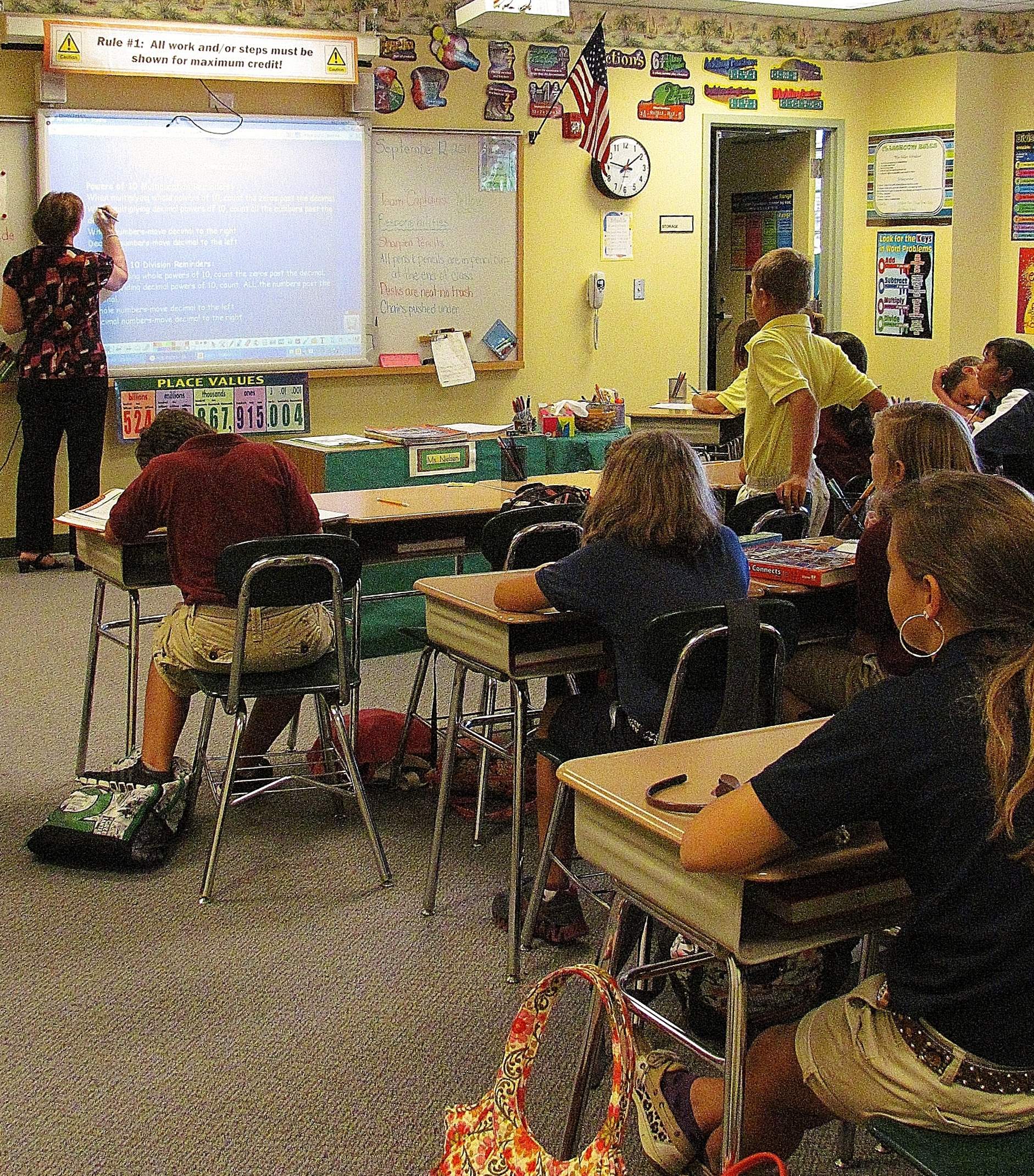








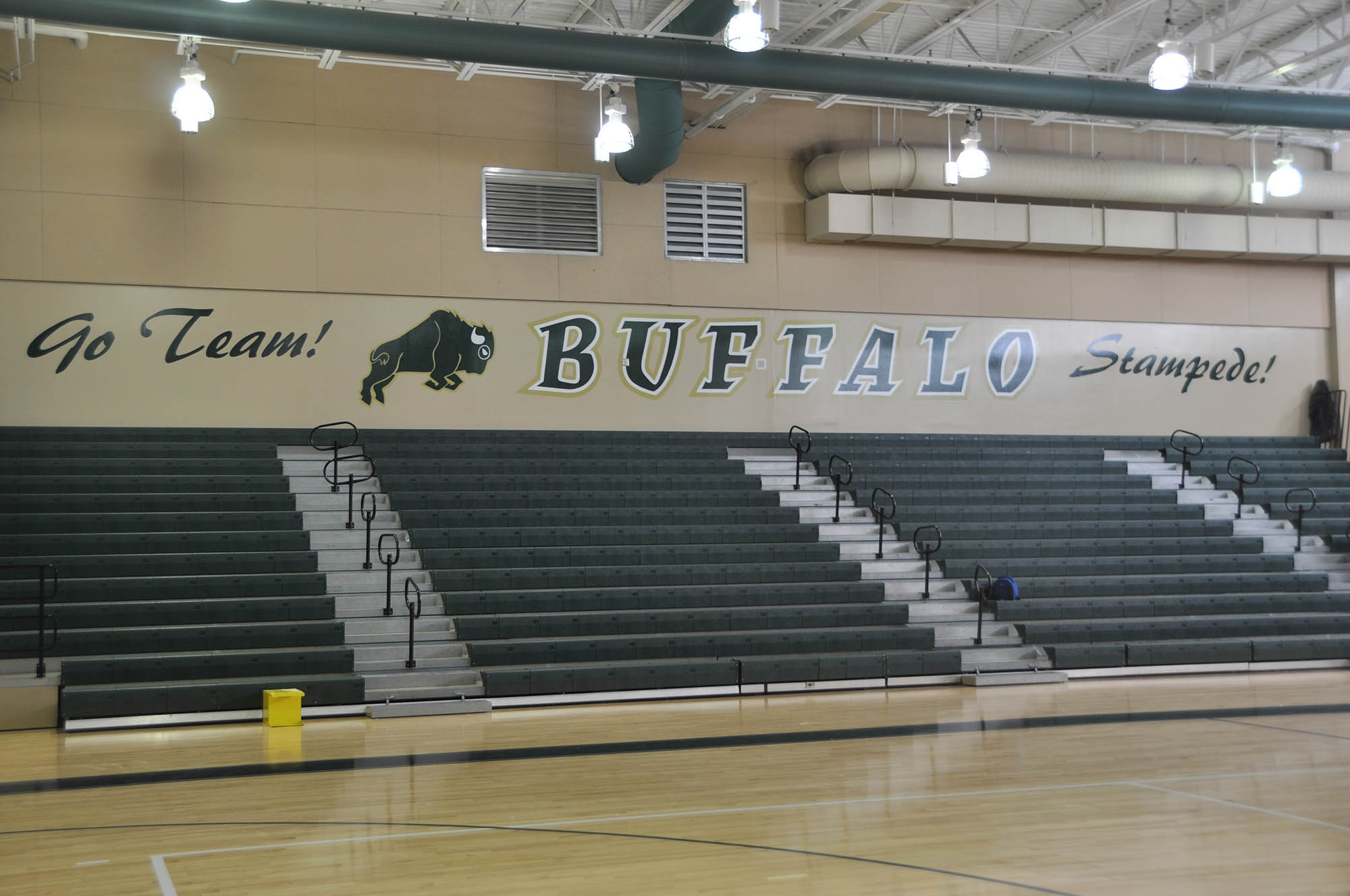

 Clinics
Clinics

 Previous Month
Previous Month