![]()
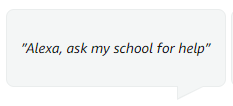
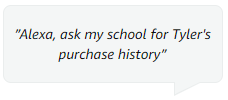
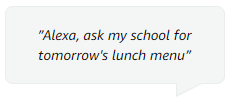
![]()
![]()
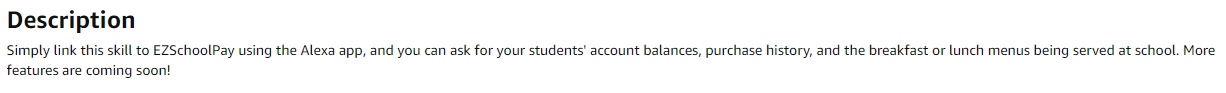
What is it?
Your Echo or Echo Dot with Amazon Alexa can now help you keep tabs on your students’ lunchroom spending. For schools that support it, you can even ask for the lunch or breakfast menu at school. EZSchoolMate offers three features currently, with more planned in future updates.
How do I get it?
Open the Alexa app on your mobile device. Search for EZSchoolMate. Enable the skill. You will be prompted to log in with your EZSchoolPay.com account. After that, your account is linked, and the skill is ready to use.
How do I use it?
Talking to your Echo or Echo Dot, just tell Alexa to ask your school (using the phrase “ask my school”).
How can I check student balances?
You can ask by student name or skip the name to get balances for all your linked students. We’re still working to improve name recognition, so if Alexa has trouble recognizing your student, just try asking in general. Try asking:
Alexa, ask my school for my balance
Alexa, ask my school for Johnny’s balance
Alexa, ask my school what’s Tammy’s balance?
How can I find out what my student is purchasing?
This also works with or without a student name. You can get a list of recently purchased items for all students, or a specific student. This will also let you know any recent payments made to the account. Just ask something like:
Alexa, ask my school to check history
Alexa, ask my school for purchase history
Alexa, ask my school for Johnny’s history
How can I find out what’s on the menu for breakfast or lunch?
This option works only for schools that use our menu planning module and have enabled that option on EZSchoolPay. It’s easy to find out, though. Just try asking for the menu! You can include a student name or get the menu for all students. You can also ask for a session (breakfast or lunch, typically – lunch is given by default). You can even get the menu for a different day (just say tomorrow, or next Friday, or October 21st – today’s menu is given by default):
Alexa, ask my school for the menu
Alexa, ask my school for Johnny’s lunch menu tomorrow
Alexa, ask my school for the breakfast menu on Friday
What if I forget?
Just ask for help. Say “Alexa, ask my school for help” to hear useful information and common commands.
This institution is an equal opportunity provider


